Count Me In!
collect instruments, attempt to play them well, and make a loop that scores the most points! (or just one you like the sound of)
if you're having performance/input delay issues, ensure graphics acceleration is on in your browser's settings!
otherwise, downloading might be your best bet
credits:
tim - code
jayisaway - all visuals
Oscar Knorr and eighteen wheeler - game design/music consulting
font - fibberish by caffinate
[cc for the tutorial voice over in case it's hard to process/you need a reminder]
hello and welcome to the tutorial for our game count me in! i'm doing a voiceover for this because i thought it would just be an easier way to deliver the rules to the game (and a little more time efficient) so here we go! this is a deck builder so you're going to be accruing these instrument cards that you're able to then play the instrument subsequently to score points in any given round. so i thought i'd break down exactly what a card means i'm sure you can intuit that the word “flute there” is the name but the other four elements are what i need to tell you about. “musical” and “wind” are its tags, and sometimes instrument abilities will refer to other instruments’ tags. the “1/8ths” is the beat step which can be eighths, quarters, or halves. these are how the game measures your timing per instrument. if you don't know what those types of notes are don't worry i'll get to them in a second. the bottom text is it's ability and it does what it says. and very crucially the little red square with the number in it is how many notes that instrument can play in any given round. if you try to play more notes than that while recording then it's not going to let you play them! please press the right arrow on your keyboard to continue
okay this is the end state of any given round. that goal in the bottom right is what you're trying to reach and the total is what you have reached. it'll automatically tally these up once you've played all but one of your instrument cards. that little grid represents the loop that you're going to be recording over and when you press space. it's going to run through that loop once and once it's done it'll run through the loop a second time and that run through your inputs will be recorded. the numbers 1 through 0 on your keyboard will play notes from the instrument you've currently selected and once you've done playing that's it, that's recorded in and you move on to another instrument. so the little blue and black rectangles other notes that you have played, the white lines are the beats and the colors in the background represent the chords that are going to be playing in the background. the orange notes specifically are the root notes of the chord which is sometimes important for certain game effects, but all of them count as chord notes. if 50% or more of any given instruments notes played within the cause you get a little bonus but the main way you're going to score points is by timing well and using your instruments’ abilities. on the next slide i'm just going to show you those beats that i mentioned earlier, illustrated. you can just hit right arrow to skip to that and then right again to go back to the main menu. i hope you have a good time thank you so much for listening!!
| Status | Released |
| Platforms | HTML5, Windows |
| Authors | timfactorial, JayIsAway |
| Genre | Rhythm |
| Made with | Godot |
| Tags | Deck Building, Music, Music Production, No AI, Roguelike |

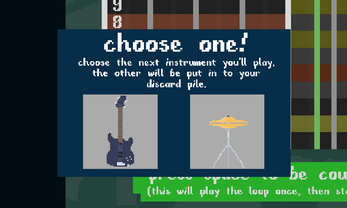
Comments
Log in with itch.io to leave a comment.
DISCLOSURE: I'm not a game developer, nor am I a coder!
I can't figure out what to do. When I try to place an instrument, it doesn't do anything. If I type the numbers on my keyboard, I hear notes being played, but I can't "place" anything on the scale.